Download MT5 for Mac
Here's how to download MetaTrader 5 (MT5) and install it on your MacBook, across all operating system versions.
Step 1
Click the download button for the MetaTrader 5 for Mac download page on FPMarkets.com. This version is free, up-to-date and compatible with all brokers. It's also compatible with Apple M1 chips and all OS versions, including the latest one (Ventura).
Step 2
Once you've downloaded the app, install MT5 by dragging the MetaTrader 5 icon over to the "Applications" folder.
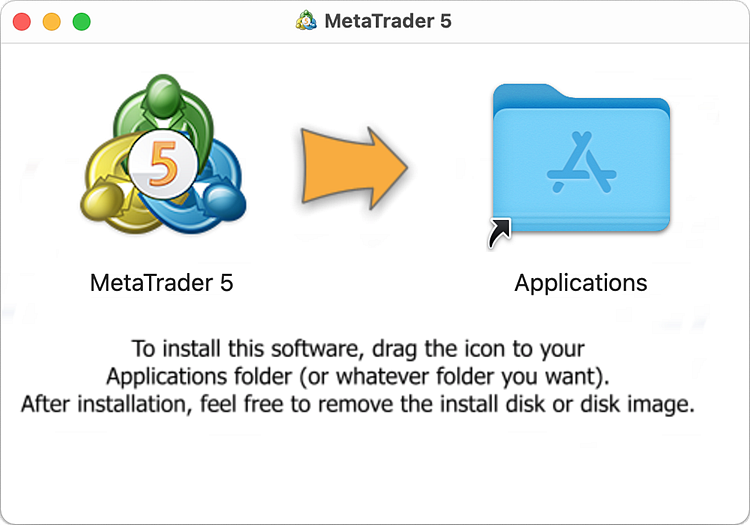
When installing the platform on Mac OS Catalina and older OS versions, open the DMG file via the context menu instead of double-clicking. Older versions of operating systems cannot verify the package developer and display a relevant warning. For the Open button to appear in this dialog, the package must be launched via the context menu.
Step 3
Fund your account with FP Markets from a low US$ 100 deposit. This will unlock access to Trading Central's exclusive technical indicators, integrated directly into FxPro's MT5 platform via a plug-in. Trading Central uses artificial intelligence and pattern recognition to spot trading opportunities.
Alternatively, compare MT5 brokers to find an account that matches your experience and preferences. We've reviewed award-winning MT5 brokers, and highlighted their leverage and spreads. FPMarkets.com is one of our top choices, with spreads from 0.0 pips and leverage up to 1:500 across hundreds of instruments.
Share this article:

About the author
I'm Stefan, a trader and an entrepreneur. My mission with TrustedBrokers is to help you find the right broker for you, whether you're a beginner or a pro. I've personally used and tested the brokers mentioned in this article. I started my career in investment banking in London as an FCA-approved person.